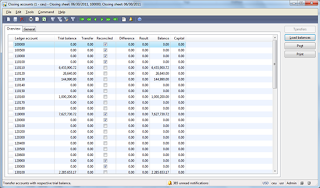Item Pricing:
Item price is the default price in item master. MS dynamics Ax stores 3 prices for each item:
- Base purchase price
- Base cost price
- Base sales price
The purchase or cost prices are your cost. They can be
manually entered or updated from the last purchase price or the last production
receipt of the inventory. The sales order price is the selling price if trade agreements
do not exist. A trade agreement can override from the price listed here.
Sales price can be manually entered or it can be
calculated as the margin percentage or markup percentage from cost. Since the item displayed two different costs,
the purchase order price and the item price, the user can decide which cost
should be used for markup.
Item Pricing option:
The setup tab of item master is where pricing option are determined.
If latest purchase price is checked, then the purchase order
price on price/discount tab will be updated with most recent purchase price
each time an invoice is posted against the purchase order.
If latest cost price is checked, then the cost price on
price/discount tab will be updated with most recent price when the production is
completed and item is received into inventory. The cost price is used in inventory
and production modules.
The sales price model contains 3 options:
- None: manually enter selling price on the price/discount tab.
- Contribution ratio: calculate price based on a desired margin.
- Misc. charges pct: calculate price based on a markup percent.
Price = (cost + cost x Misc.
charges pct.)
If the sales price model is set to Contribution ratio or
misc charges pct. Then the base price is use to determine whether the purchase
or cost price from the price/discount tab should be use. This would be the
basis of markup. The contribution ratio and misc charges pct. fields are used
with respective options selected for the sales price model.
Margin vs. Markup
What is the difference between Contribution ratio and Misc.
charges pct. ?
|
Example: Cost price $100
|
|
||||
|
Price = cost + (cost x Misc charges pct.)
Price = 100 + ( 100 x 0.20)
Price = 100 + 20
Price = $120
|
If contribution ration is selected as sales price model, then
the contribution ratio must be enter. If misc charges pct is selected as sales
price model, then the misc charges pct field must be enter.
The price will be
calculated from the source selected as the base price either purchase or cost
price. In this example we have selected cost price as base. Microsoft dynamics
ax will find cost price listed on price/discount tab.
The contribution ratio is margin and Misc charges pct is
markup. The percentage entered in fields is whole numbers. Divide the number by
100 to arrive at decimal number that is used in calculation shown here.
If the price is
calculated from cost, then the sales order price on price/discount tab will
automatically updated when the record is saved, the date of price will also be
updated.